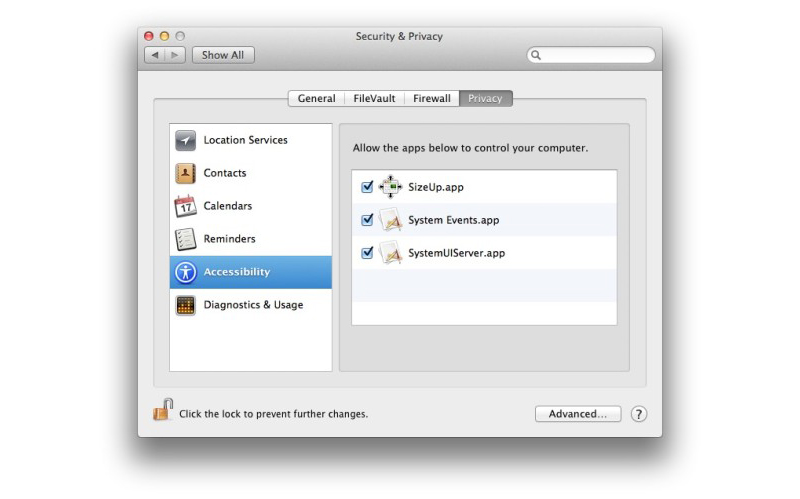
Like many of you, I couldn’t click the “FREE UPGRADE” button fast enough when I found out Apple was giving away their newest operating system, “Mavericks.” In the back of mind, I knew there would be issues, but I clicked the hell out of that button anyway.
Well this morning, I found my first issue…TypeIt4Me didn’t work.
(In case you didn’t know, TypeIt4Me is uh-mazing.)
The prompt I was given upon reboot was not new…TypeIt4Me needs me to click “Enable Access for Assistive Devices” in order for the Magic to work. But in the new OSX, there is no option to click!
Luckily, about 20 minutes of panic-ridden Googling found me the article below. Lifesaver.
http://www.tekrevue.com/2013/06/25/how-to-enable-access-for-assistive-devices-in-os-x-mavericks/


No Comments
Comments are closed.