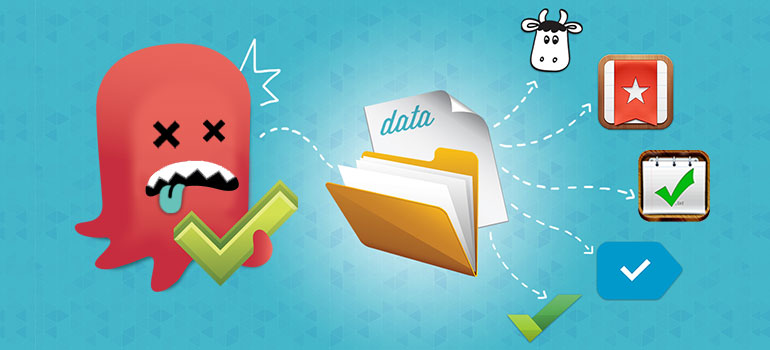
To Do lists are important to me. They keep my normally “Right-Brained” self from wandering around and eating Crayons all day. They are also personal. Each one is different and EVERYBODY has an opinion about which is best.
So when Astrid shuttered (thanks, Yahoo), I was lost. I was without my partner in productivity. I needed to find a new To Do list app. But looking for a new To Do list app is hard. For me, it was like finding a soulmate. Everybody says they’ve found the Magic Bullet to getting things done. They ALL subscribe to David Allen’s GTD theory (although 99.9% of them totally do not). They ALL offer “seamless sync” to a mystery cloud-based service. A few focus on customizable backgrounds to cover their lack of functionality. Even more focus on functionality yet make using the app a visual nightmare. And for some reason, an absurd amount of the market exists exclusively for iOS.
Where for art thou?
To begin my quest, Lifehacker was my initial source for possible candidates as their calling for “Tell Us Your Favorite To Do List App” is probably their favorite way to stir up the natives and drive some pretty heated debates to their website. I tried all the big dogs…Wunderlist, Producteev, Any.do, Google Keep, Evernote, Remember the Milk, but I soon realized I was flying blind. I had to define what I needed my next To Do list app to really do…
- Available online and offline
- Ability to input tasks and assign folder/priority without additional clicks/taps
- Ability to input tasks without assigning folder/priority
- Ability to NOT sort tasks by dates and/or priority
- Input quickly from desktop,
- and from phone,
- and from tablet
- Control of my data (Astrid taught me the value of potentially losing my info)
- No subscriptions required
- Integration with existing ecosystem(s)
- Available on Android
Seem like an impossible list? You’re pretty damn close to right. I revisited all the previous contenders. I scoured the app store. I talked to friends, strangers, random people on ChatRoulette …Nobody could point me to an app that could check off any more than 3/4 of my list. I was relegated to pen and paper and a fading dream of smartphone that was smart enough to help me get sh*t done.
The Pay Off
But if you’ve read this far, you know that this is a Love story. I found my new To Do list app and we’ve never been happier! Life is sweet and productive and we’re getting MARRIED…not really…but I would consider it.
I found happiness in Todo.Txt
It may not be the hottest new ride on street, but it GOES TO ELEVEN. All eleven requirements. All eleven check marks. Man, how I love check marks. But let’s talk brass tacks…
Pros:
- See previous list 1-11
- Gesture-based actions within the app make it fun to use
- Auto-dating feature means that even when tasks are not sorted by date, you still know how far behind they are falling
- Multiple task input means you can get more done more quickly without losing your train of thought
- Native-OS design means the app looks clean and slick
- You cannot pester family, friends, or coworkers with tasks
- You can search your tasks
- You can sort your tasks almost any way you choose
- “Undo” action means you can quickly fix fat-finger accidents
Cons:
- While it does work offline, not having a Dropbox account (get your FREE account) means you lose a ton of features
- You cannot pester family, friends, or coworkers with tasks
- Sharing individual tasks is not really an option
- You cannot have multiple lists in Dropbox. One List to Rule them All…
- Gesture-based actions sometimes mean you can fat-finger tasks to be “complete”
- If you need a lot of “theming” you’re not going to find it here
- Integration with other services (Google, Remember the Milk, etc) is unavailable and yet to be foreseen
But like I said before, To Do list apps are like fine wine and underwear…They are unique to each person tastes. Some people I know have To Do apps for their To Do apps (I wouldn’t recommend it) and some people use only their noggin (again, I wouldn’t recommend it), but to each their own.
You can find out more for yourself on their website:
 |
http://todotxt.com/ |
But always remember this, your Twoo Wuv is out there somewhere…waiting.

Original image source: www.lifehacker.com


No Comments
Comments are closed.